Is your site at risk of being hacked? Protecting your WordPress blog is a must!
An incident with my husband’s smartphone this week has prompted me to write this blog. He discovered his android phone was susceptible to a bug called Stagefright. A Stagefright infected phone could allow an attacker to remotely control and steal data from your Android device. The fix has now been installed. Are you protected?
Whether you’re writing a blog for business or for fun, you need to protect your site and all your hard work. Wordpress makes it easy to add functions to your website or blog with plugins.
Here are some recommended plugins that you should install to protect your asset.
Wordfence Security – Antivirus, firewall and high speed cache
Wordfence is a free plugin, although they offer premium plan with additional features. The free version works fine Here are some of the important features:
- Blocking features including real-time blocking of known attackers, firewall protection of IP’s or entire networks, blocking crawlers & scrapers
- Login Security with two-factor authentication
- Security Scanning for the HeartBleed vulnerability, malware & phishing threats, backdoor threats, trojans and other security issues
- Firewall protection
- And more! If you want to know all the nitty gritty including a video on the importance of protection, you can find it at their site: https://wordpress.org/plugins/wordfence/
Here’s a YouTube video I found that shows you how to install Wordfence including the common settings and also how to scan for potential threats. It makes it nice and easy with music to calm you!
UpdraftPlus – Backup and restoration made easy. Complete backups; manual or scheduled (backup to Amazon S3, Dropbox, Google Drive, Rackspace, FTP, SFTP, email + others)
You never know… the day may come when your site gets hacked, or maybe when your hosting company gets hacked or goes out of business! If you do not have good backups, you stand to lose everything. Install a reliable back up option! Here’s how to install UpdraftPlus:
Akismet, Antispam Bee and WP Spam Shield, – These three plugins protect your blog from comment and trackback spam. You can also add a CAPTCHA of some sort to prove you are human but these plugins block the spam without the inconvenience to the visitor. Watch these videos to help on the installation…
If you are writing a blog you want to encourage comments from real people–like you! If you learned something about protecting your wordpress blog from this post or would like to add something of value, we would love to hear from you! Please post a comment below!
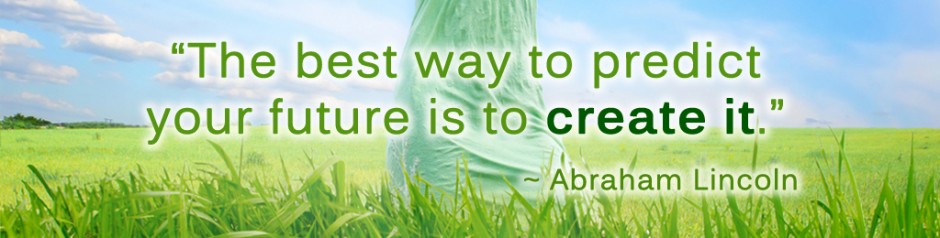









Hi Barbara! Very informative post! Thank you! I have just installed wordfence and activated akismet, do you use all of the plugins above? I’ve heard the more plugins you have installed, it may slow down your site.
Hi Desana, I have installed all the plugins I mentioned because I was starting to see some spam comments trying to get through. I’ve heard that images could slow down your site but not plugins…will do some research on that because there are more plugins that I will be recommending! If you use a lot of images you can use the plugin Compress jpeg & PNG images. Just search for it in your dashboard under add new plugins.
Hi barbschallenge Thanks for this great info on protecting a website I did install the UpdraftPlus plugin. For the others I already have. Any it was a little chalenging actually installing the UpdraftPlus plugin to automatically backup my site usng my Google drive.Did a few search online and mostly came up with outdated videos but at the end I found this https://www.youtube.com/watch?v=ydiQj5pBeTE that showed the detailed steps although a litle long than I would have loved to have it.There was no over voice but really worth the time spent looking for another video. All in all I am now happy my site is backed up automatically.
Boris Qs would like you to read…Do You Really Know Who Your Targeted Audiences are?
Hi Boris! Great find on setting up UpdraftPlus with your Google drive! As I gain more experience I hope to create my own videos but for now YouTube and Google really solve a lot of our problems! I’m glad you have the peace of mind knowing you have automatic backups! Will check out your post about Targeted Audiences…something I am sure to benefit by!
Hi Barbara
I’ve really been enjoying your posts… and the motivational material has been just the “charge” I need. You’ve found some excellent material to share with us. Thank you! I’ll be back 🙂
Lauretta Anonby would like you to read…Perfection – Fool’s Goal
Hi Lauretta…thanks for coming by! I plan on keeping the Sunday Night motivation as a regular each week…not only for my readers but me too! LOL! By the way, I popped over to your site and your posting on Perfection hit home with me! Great article!